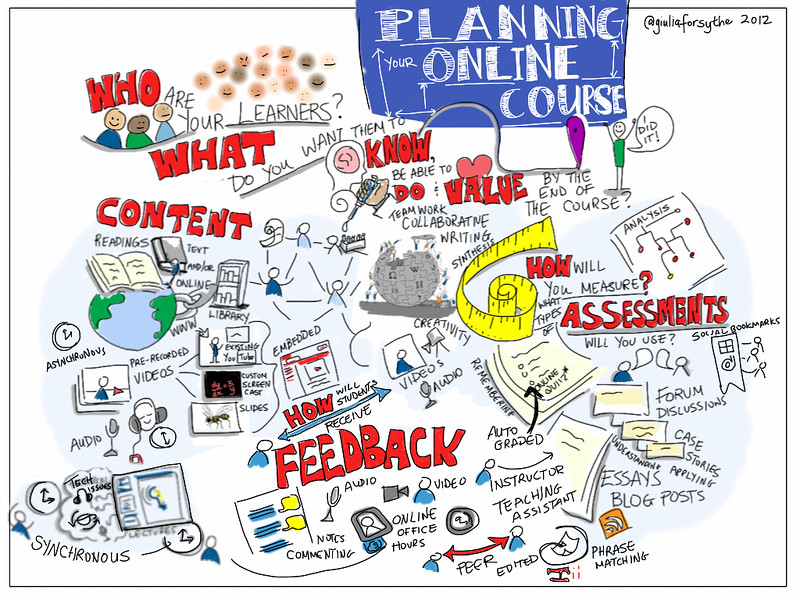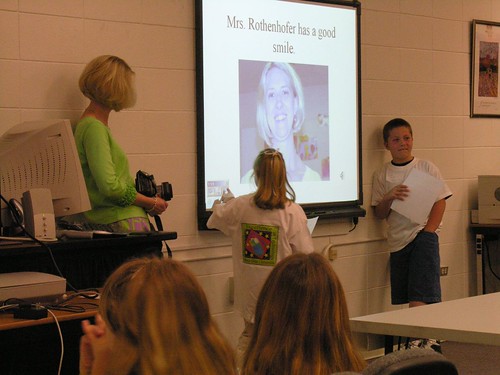Chapter 7 Exploring Problem Solving with Software, Apps, and Games
Focus Question: What are key debates about using computer games and simulations as learning resources?
Computer Games:
Back when I was in elementary school I hardly ever used the computer except for testing my reading scores and taking reading tests. Being on a computer back when I was in elementary school was basically only for testing purposes. Teachers didn't use the internet to help us in class and we as students did not play any games on them. However, once I got in middle school and high school I started using the computer a lot more. One of my teachers let us go to Addicting Games once we were finished with our work and turned it in. This website had not academic purpose but it helped keep the class quiet while other students were still working. Teachers now in elementary schools have tons of learning websites that children consider games but they are still learning at the same time.
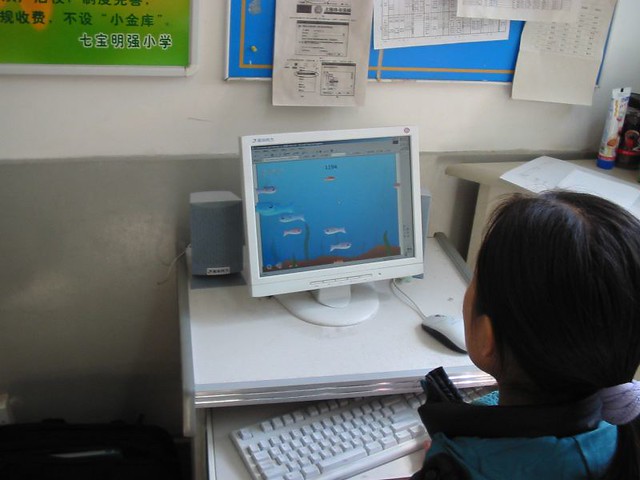 |
| Photo Credit to: joe71102 on Flickr |
Simulations:
To be honest I didn't even know what a simulation was or how it could be used in the classroom. In the book it is defined as "a game that dynamically represents one or more real world processes or systems" in which players are placed in a computer generated setting with conflicting goals and choices where they have to make decisions and experience (virtually) the consequences of those decisions. There was nothing like this even when I was in middle school. This would be higher level students though, like middle school or high school. This reminds me of the Game of Life. In the game you make certain choices and it affects how your life turns out, like what kind of job you have or how many children you have. Some people feel that their children shouldn't have to be shown harsher consequences but it all just a simulation, it is not real. It is just showing the children that what they do may end up having a negative impact on their lives.
Tech Tool 7.1 Discovering Learning Using Squeak and Scratch:
Teachers are constantly looking of web tools that promote problem solving and inquiry learning by students. With these tools teachers can engage students with learning using resources that have both an instructional and a cognitive function. This means that students will use the tools in a focused and thoughtful way. One electronic learning device listed is Squeak Etoys. This is and open source, free downloadable software program that supports inquiry learning and problem solving by elementary through high school students especially in math and science. Another source listed is Scratch, which is an electronic tool kit that enables students to make their own games, animated stories, and interactive art.
Summary:
Computer games and simulations in the classroom is continuing to grow. It engages the students and keeps them interested in what they are learning and with some students that is not the easiest thing in the world to do. To know that I am going to be using this technology in my own classroom was at first a scary thought but these children are now being raised with technology, it's how they learn better, and to be a good teacher is to know what works for your class and what doesn't. If using computer games and simulations will help better my future classes then I'm all for it.
Resources:
Textbook - Maloy, Robert, Verock-O’Loughlin,Ruth-Ellen, Edwards, Sharon A., and Woolf, Beverly Park (2013). Transforming Learning with New Technologies. 2nd Edition. Boston, MA: Pearson Education, Inc.