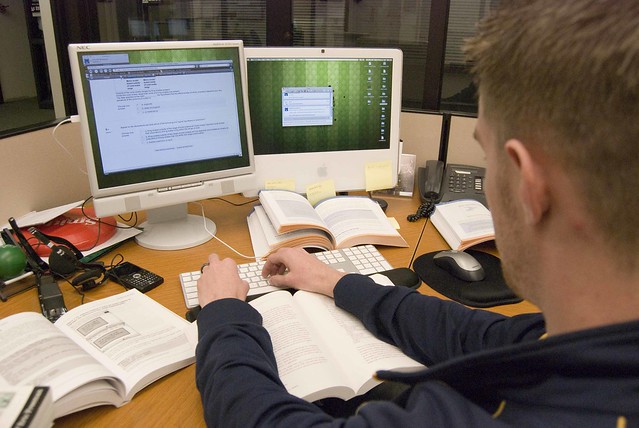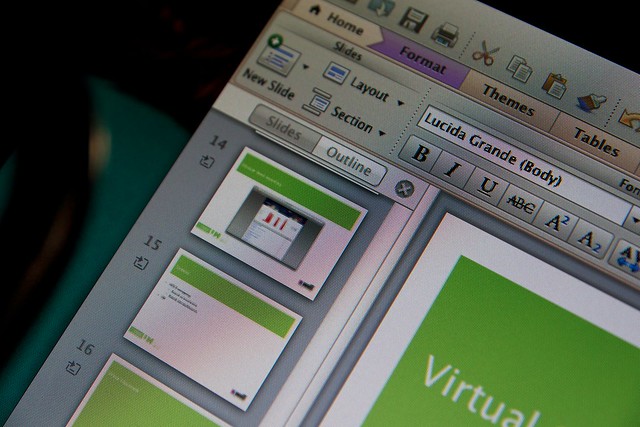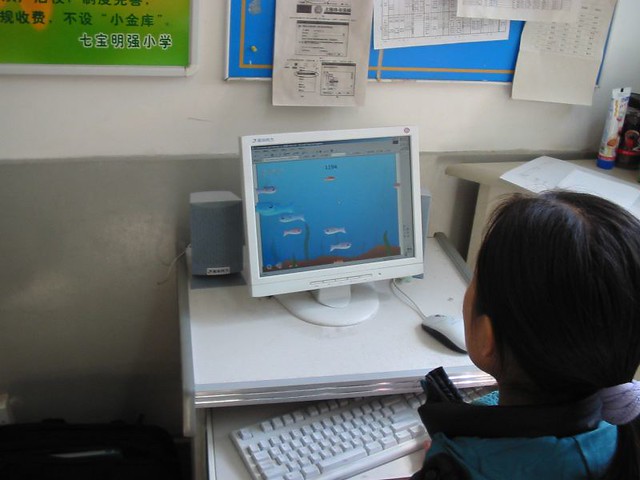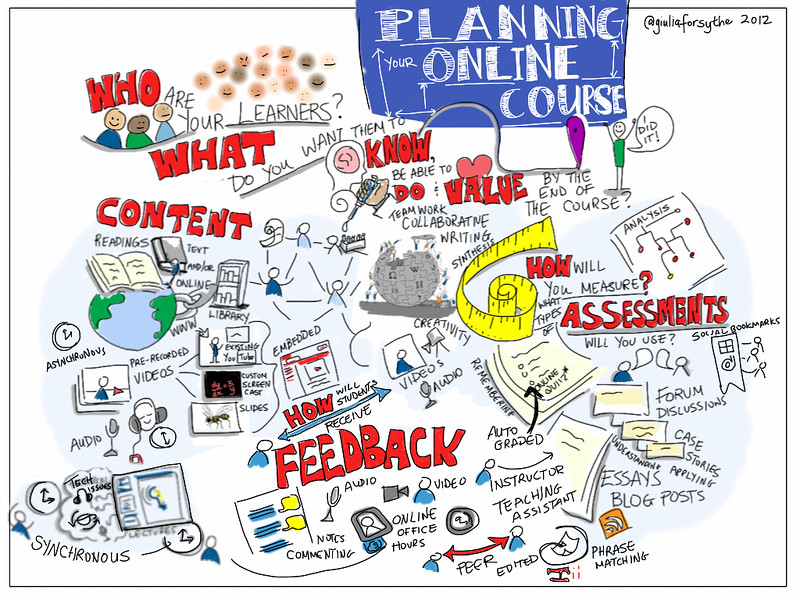|
| Photo Credit to Miquela Cuellar |
I really liked the textbook. It is new and up-to-date on a lot of current information. Most textbooks are old and worn out and don't offer actual insight to things you'll be working with in the future. In our textbook there are tons of tech tools, which I really enjoyed, and questions at the beginning of every chapter that get me thinking about how I will use technology in my classroom. There were concepts that I would have never had thought about if it was not for the textbook. It was smaller than I had anticipated but it held a lot of useful information.Other textbooks I have had in the past were full of information that was completely irrelevant to what I was learning and what I wanted to do as a career.
 |
| Photo Credit to: Bestindiaedu.com on Flickr |
My thoughts and reflection about the discussions:
The discussions were quite interesting. I really liked the fact that we were given options on what we wanted to write and discuss. There was room for wiggle on them. Some professors have everyone answer the same question and that tends to get boring, especially when you have to comment on two other students' posts. The only thing I did not like about the discussions was that we had to post on two other classmates posts. I know it's a good idea to do but after having to do it for every online class discussion it started to get repetitive. Other than that the discussions made me think and got my mind rolling on new topics that I had not thought about before. While reading some of my classmates works it gave me insight on how others thought and perceived ideas and how sometimes we thought the same thing.
One major thing that I liked about the discussions was that there were not many of them. Some teachers pile them on and have them due every week. This course spread them out and made them interesting so I did not mind making them. The first discussion was fun to do because it had to do all about me and I got to post a picture of an owl, which is my favorite animal.
My thoughts and reflection about the activities and assignments:
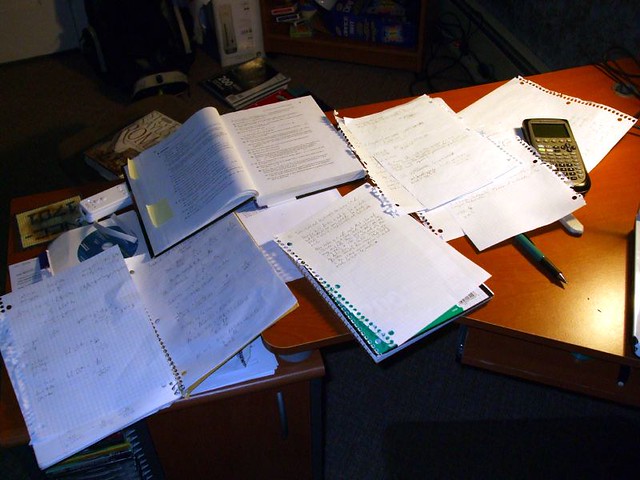 |
| Photo Credit to: tachyondecay on Flickr |
Improvements for the course:
This course was really well prepared. The big assignments were not due at the same time and everything was spaced out evenly. The only thing I would like to see improved is that there be more smaller assignments. That way if you don't do so well on one of the bigger assignments there will be more leeway to bring it back up.
My overall thoughts about the course:
Although there were times when I would fall behind in this course I really did enjoy the class. The professor made sure that she would check up on me if I hadn't done assignments, which helped keep me focused. The course was interesting with a lot of new concepts and ideas that I, as a teacher, will be using throughout the rest of my teaching career. This course was difficult but at the same time it was not because I was genuinely interested in what I was being taught. This course has taught me many different things and I am truly glad that I took this course.
My own classroom:
I plan on becoming a teacher no matter what. It's what I love to do and although it will not always be easy I plan on doing it. The technology and strategies I learned throughout this course will be used all the time in my future courses and in my future classroom. There will be technology everywhere from the students to the teachers to the parents and even to the faculty. I just have to be able to manage the technology that I will be using and the technology that will be used in my future classroom.
Resources:
Textbook - Maloy, Robert, Verock-O’Loughlin,Ruth-Ellen, Edwards, Sharon A., and Woolf, Beverly Park (2013). Transforming Learning with New Technologies. 2nd Edition. Boston, MA: Pearson Education, Inc.